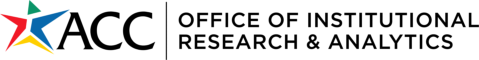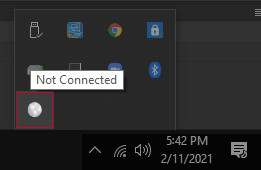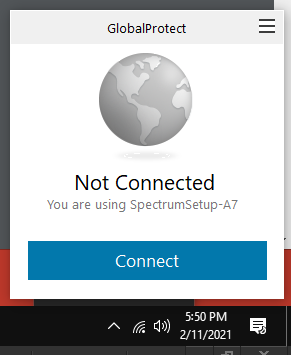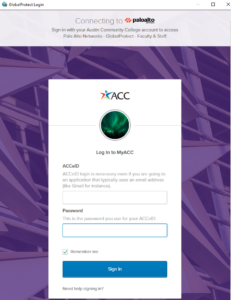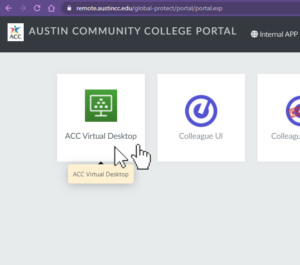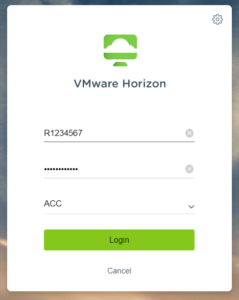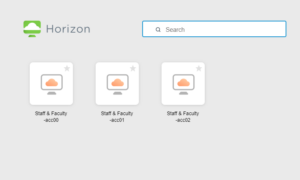TIPS access request
TIPS (The Information Portal System) is a powerful repository of customizable data reports from OIRA. Data in TIPS comes from a variety of sources, including ACC Student Information System, National Student Clearinghouse, etc. These reports may not be accessible outside of the ACC network. Most reports will require Full Access (login required) to TIPS. Questions or problems accessing these reports? Contact Lokraj Adhikari, 512-223-7602
File sharing services
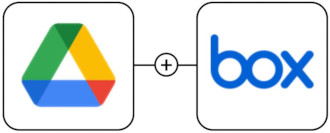 Google Drive is a cloud-based storage service that enables users to store and access files online. The service syncs stored documents, images and more across all the user’s devices, including mobile devices, tablets and PCs.
Google Drive is a cloud-based storage service that enables users to store and access files online. The service syncs stored documents, images and more across all the user’s devices, including mobile devices, tablets and PCs.
Box file sharing service is a robust, secure place to store your files and share them with others at the college and elsewhere.
Connecting to the ACC Network when working remotely
 To access some TIPS dashboards and other TIPS reports, you may need to be connected to the ACC Network. You can do so by connecting to the ACC network on campus (e.g., the ACC secure WiFi or an ethernet connection on the ACC network)
To access some TIPS dashboards and other TIPS reports, you may need to be connected to the ACC Network. You can do so by connecting to the ACC network on campus (e.g., the ACC secure WiFi or an ethernet connection on the ACC network)
If you are working remotely, an ACC Network Connection can be established using Global Protect Agent or Starting a Virtual Desktop Session.