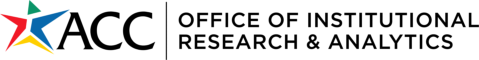Access: Single Sign-On (SSO) with ACC Okta Required
Description: ACC implemented an ACC Snapshot and Departmental Snapshots to focus faculty and staff discussion on quality improvement strategies. ACC uses Departmental Snapshots to assess achievement of college-wide mission goals at the department level. These performance indicators allow departments to monitor their progress towards meeting enrollment targets, enhancing student success, and maintaining stewardship.
Access: Public Access.
Description: The Labor Market Information Program Review Reports provide the following information: program definition, competitive landscape, labor market demand, and relevant skills. The reports are at the classification of instructional program (CIP) code level and use the CIP codes assigned to the credential(s) within ACC departments to derive the reports. The Office of Institutional Research and Analytics generates these reports via Lightcast Analyst, which sources data from government sources (Bureau of Labor Statistics, US Census Bureau, etc.), online job postings, and online profiles and resumes.
Access: Single Sign-On (SSO) with ACC Okta Required
Description: The Grade Distribution Heat Map available in this section provides a graphic representation of the grade distribution by race/ethnicity for all courses within a department. After this first section with the department totals, there is a section providing a similar graphic heat map for each course in the department.
Access: Single Sign-On (SSO) with ACC Okta Required
Description: The TIPS Enrollment Data – Student Profile – Declared Majors Reports provide summary data describing the declared majors within a department. Data presented include: student headcount, semester credit hours, full-time student equivalent, contact hours, student status – fulltime/parttime, residency, gender, race/ethnicity, age.
Access: Single Sign-On (SSO) with ACC Okta Required
Description: The TIPS Enrollment Data – Student Profile – Discipline Reports provide summary data describing the students enrolled in the courses offered by a department. Similar to other Student Profile reports, data presented include: student headcount, semester credit hours, full-time student equivalent, contact hours, student status – fulltime/parttime, residency, gender, race/ethnicity, age.
Select Fact Book, General Information, Current and Projected Population section.
Access: Public
Description: This weblink provides access to the annual ACC Fact Books published by OIRA. To see current and projected population of the ACC service area, select the most recent annual Fact Book year, and navigate to the General Information – Current and Projected Population section. This section of the Fact Book provides the population projections by race/ethnicity for the 18 to 44 year old age group, 25 to 44 year old age group, and the total population in the ACC service area.
Questions or problems accessing these reports? Contact Lokraj Adhikari, +1 (512) 223-7602.