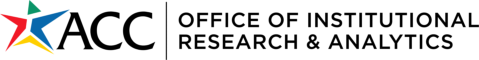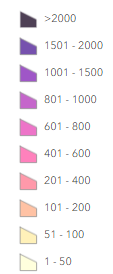How to Navigate the Map (Instructions)
- Manage and view key components of the map using the Contents (dark) toolbar buttons.
- Click the Layers button
 to see what layers are in the map.
to see what layers are in the map. - Layers in the map are drawn in the same order in which they appear in the Layers pane. You can organize layers to draw in any order and click the Visibility Buttons to hide
 or show
or show  , respectively, individual layers.
, respectively, individual layers.

Some layers have symbology that appears in a legend. View the Legend panel to see how the data layer is represented on the map.
You can learn more on how to navigate maps in the ArcGIS article "Get started with Map Viewer"
Accessibility
The ACC’s Office of Institutional Research and Analytics (OIRA) is committed to ensuring digital accessibility for people with disabilities.
We are continually improving the user experience for everyone, and applying the relevant accessibility standards.
If you need help accessing or using the map, don't hesitate to contact us.
You can read more in our Accessibility Page.
Learn more about ArcGIS Maps Accessibility in the article "Accessibility Support"